DVD Audio FYIs
| DVD Audio FYIs |
| Barry Merer |
| 18 February 2001 |
You can still remember the first time you saw and heard a DVD-video in full surround sound. Maybe you were at a friend’s house, or perhaps at your local electronics retailer. The difference between DVD-video and VHS was unmistakable, and you knew you had to have it. If you’re like us, you are still marveling at the incredible sound and video quality of your DVD player.
Most likely you’re convinced that this format is here to stay, unlike Betamax and Divx. Unfortunately, it may already be time to re-evaluate what is probably your most recent home electronics purchase. DVD-video isn’t dying, but your DVD-video player just became slightly outdated. DVD-audio, a new format that lets you play movies as well as special DVD-audio discs on a single player, is the new kid on the block.
Here are some of the first questions we had when starting to explore this latest arrival on the scene:
What is DVD-Audio?
What is the difference between DVD-Audio and CD?
What is the difference between DVD-Audio and DVD-Video?
Can I play DVD-Audio discs on a CD Player?
Can I play DVD-Audio discs on my current DVD player?
Can I listen to CDs on a DVD-Audio player?
Can I play DVD-Video discs on a DVD-Audio player?
What other kinds of DVD-Audio players will be available?
What kinds of music will be available on DVD-Audio?
What new interactive features are possible with DVD-Audio?
Is the audio content compressed or uncompressed?
Do I need a full home theater set-up to enjoy DVD-Audio?
Will my DVD-Audio player require me to add any new equipment to my current system?
What is DVD-Audio?
DVD-Audio is a new music format that offers a major advance in audio performance by providing the listener with Advanced Resolution stereo (2 channels) and/or multi-channel (surround sound up to 6 channels) music. Consumer electronics manufacturers have announced a full range of DVD-Audio players including home decks, car and portable players.
What is the difference between DVD-Audio and CD?
DVD-Audio can provide dramatically higher quality stereo than CD with a sampling rate of up to 192kHz (compared to 44.1 kHz for CD). DVD-Audio digital sound can be delivered with up to 24 bits of data (compared to 16 bits for the CD standard).
Unlike CD, DVD-Audio has the ability to offer Advanced Resolution multi-channel sound. Artists and producers can offer listeners a playback experience that is far more faithful to the master recording than ever before possible in home entertainment systems.
Like DVD-Video, a typical DVD-Audio disc contains up to seven times the data capacity of a CD. For DVD-Audio, this additional data capacity is used primarily for music – either Advanced Resolution quality sound or for longer recordings; DVD-Audio discs may also offer visual content that can be accessed from on-screen menus. This may include text information such as artist biographies, playlists and lyrics; photo galleries; and even video clips.
What is the difference between DVD-Audio and DVD-Video?
DVD-Video is primarily a visual medium that offers more than twice the picture quality of VHS. In addition, DVD-Video offers stereo and compressed multi-channel surround sound utilizing Dolby Digital or DTS encoding.
In the same way that DVD-Video offers improved picture quality compared to other video playback formats, DVD-Audio offers improved sound quality compared to what is possible with either DVD-Video or CDs. DVD-Audio is capable of providing this superior listening experience in both stereo and/or multi-channel audio without requiring the compression technology necessary for the audio that accompanies DVD-Video playback.
Can I play DVD-Audio discs on a CD player?
No, DVD-Audio discs cannot be played on a conventional CD player.
Can I play DVD-Audio discs on a current DVD-Video player?
All DVD-Audio releases from the Warner/Elektra/Atlantic family of labels are DVD Video-compatible because they contain a Dolby Digital surround sound mix.
Can I listen to CDs on a DVD-Audio player?
Yes, CDs will play on DVD-Audio players just as they do on practically all DVD-Video players. Listeners can continue to enjoy their CD library while adding DVD-Audio discs to their music collection.
Can I play DVD-Video discs on a DVD-Audio player?
Yes, if it is a “combination” player that is compatible with DVD-Video. Models with this capability will carry the DVD-Video or the DVD-Audio/Video logo.
What other kinds of DVD-Audio players will be available?
As the format is established, a variety of DVD-Audio home, car and portable players are expected to be introduced including DVD-Audio/CD combination players.
What kinds of music will be available on DVD-Audio?
All genres of music are expected to be released, including popular catalog titles that will be remixed and remastered to bring the listener closer than ever to the master recording. New titles will emerge that have been recorded with DVD-Audio’s capabilities in mind.
What new interactive features are possible with DVD-Audio?
DVD-Audio allows for a variety of playback options including simply pushing the play button to go right to music playback. Users may also choose the on-screen menus to navigate to such options as artist biographies, lyrics, photo galleries, catalog or discographies and video clips. Some titles may also link to related web sites when used on a DVD-Audio capable DVD-ROM drive.
Is the audio content compressed or uncompressed?
The DVD-Audio format is designed to deliver the highest audio fidelity possible. No lossy audio compression is used on any primary audio content on a DVD-Audio. However, uncompressed audio files tend to be large, and they require high bandwidth for delivery. Because of these constraints, as an option to the content provider, the DVD-Audio format features a special form of lossless compression called Meridian Lossless Packing (MLP). The key difference between lossy compression and lossless compression, such as MLP, is that lossless compression does not discard any audio information. All of the audio content can be completely and accurately reconstructed from an MLP file, achieving the ultimate in fidelity.
A DVD-Audio disc may use MLP to solve two different technical issues: First, if the content provider finds that there is not enough room on the disc for all the audio content, then MLP may be used to reduce the size of audio files so that everything fits on the disc. Second, if the content provider intends to deliver 96kHz/24-bit 6-channel surround sound, MLP must be used on this audio to reduce the bandwidth requirement to one that can be easily handled by the DVD-Audio player.
MLP represents the ultimate in high-fidelity audio compression because it is the only compression format supported by DVD-Audio that allows every bit of the original recording to be reproduced accurately and completely.
Do I need a full home theater set-up to enjoy DVD-Audio?
No, you do not need a home theater system to enjoy the high-quality stereo audio or additional visual features of a DVD-Audio disc.
However, as many DVD-Audio discs feature surround sound music, you will need a 5.1 channel surround sound system to take full advantage of this music format.
Will my DVD-Audio player require me to add any new equipment to my current system?
If you are interested only in hearing music in two-channel stereo and seeing the special visual features on a DVD-Audio disc, a high-quality stereo system with a television will work fine.
If you want to experience the surround sound music found on many DVD-Audio discs, you will need a surround sound system capable of handling a DVD-Audio player’s audio output. Current DVD-Audio players require a surround sound receiver or preamplifier with six discreet analog inputs, each corresponding to the various channels in the surround sound field (LF, CTR, RF, LR, RR, LFE).
If you own a home theater receiver, preamplifier or decoder that doesn’t have six discreet analog inputs, you will not be able to hear the uncompressed high-quality surround sound audio. You will still be able to hear the stereo audio as well as any Dolby Digital surround sound music on the DVD-Audio disc.
Surround sound music frequently uses the rear surround sound channels in a way that is different from movie soundtracks. If you have small rear speakers or speakers that are not matched sonically to your front mains and center speaker, you may want to upgrade them so all of your speakers are matched sonically.
And if you want to hear the best quality possible from your DVD-Audio disc, you may want to consider upgrading your home theater system to new components that are specially designed to reproduce the incredible fidelity found in the high-resolution output from DVD-Audio discs. ![]()
![]()
Don’t forget to bookmark us! (CTRL-SHFT-D)
Stereo Times Masthead
Publisher/Founder
Clement Perry
Editor
Dave Thomas
Senior Editors
Frank Alles, Mike Girardi, Russell Lichter, Terry London, Moreno Mitchell, Paul Szabady, Bill Wells, Mike Wright, and Stephen Yan,
Current Contributors
David Abramson, Tim Barrall, Dave Allison, Ron Cook, Lewis Dardick, John Hoffman, Dan Secula, Don Shaulis, Greg Simmons, Eric Teh, Greg Voth, Richard Willie, Ed Van Winkle, Rob Dockery, Richard Doron, and Daveed Turek
Site Management Clement Perry
Ad Designer: Martin Perry




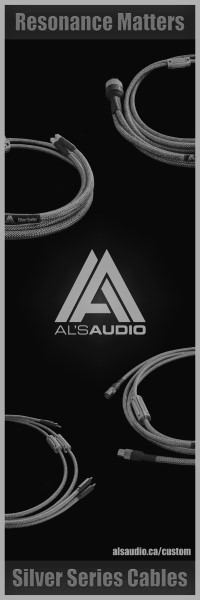
Be the first to comment on: DVD Audio FYIs